Hi,
I created this website in Xara for my company:
www.bloomsburycleaning.co.uk
If you look at the page title, you will notice it says 'Cleaners in LondonCleaning Company'. The lack of a space between 'London and Cleaning' is something I want to rectify to help my search engine rankings. I remember I had terrible difficulties uploading the site using the built in uploader, which isn't very good. I had to get a IT guy to upload using Filezilla, which I have. Is there anyway of changing the page title in Filezilla without uploading the whole site again?



 Reply With Quote
Reply With Quote


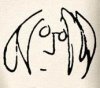


Bookmarks