Hey Wolfgang, I opened your jpg in Bryce but had to take it into PSPXI for some fine tuning. I had to remove the black frame, make it a negative image, soften the edges then opened it in Bryce. I made the lattice thin by moving the height bars near to the top and very close to gether. This is what I get:


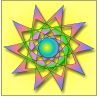

 Reply With Quote
Reply With Quote


 I'm going to make a clean shape in XX and see if it works better in Bryce.
I'm going to make a clean shape in XX and see if it works better in Bryce.



Bookmarks