 Re: Create a text file and call it text.txt
Re: Create a text file and call it text.txt
Testing this: <iframe name=placeholder src=MY PATH HERE/text.txt width=100% height=100% scrolling=yes frameborder=1></iframe>
Regardless of FF, or IE8,
Using the XARA preview I cannot get any of the text to show in the place holders using these iframe codes.
I can get this to work in FF, but not IE8
Create a text file, wrap it in font tag and name it
‘text.htm’
Save it to the index_htm_files folder of your site
Font Tag examples:
<font size="3" color="red">This is some text!</font>
Last edited by sadicus; 30 December 2009 at 06:28 PM.
sadicus - Win10 ● nvidia 32GB ● XDP17






 Reply With Quote
Reply With Quote
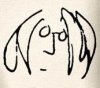




Bookmarks