I recently updated Picasa the Photo Organizing and Editing program by Google. With this update Picasa improved tagging and added face identification. The face detection is an amazing feature. Picasa will scan all the photos in your galleries and identify people in your images. You can apply tags to identify photos by who's in them. I'm still learning about the changes in this update. So far I like the people tagging feature. It really makes it easy to keep track of all your photos by who's in them. I wrote this review last week just after updating my program.
----------------
Picasa Version 3.6 Update Wednesday, December 23, 2009, Bill Miller
Picasa is the Photo Editing and Photo Organizing software by Google. Picasa is a free download. It can be downloaded from http://picasa.google.com
Version 3.6 was released December 8, 2009. Version 3.6 has some two excellent improvements. Collaborative Google Albums and Improved Tagging that includes Face Tagging and face detection. The Face Tagging works much like the tagging in Facebook Albums except the process in Picasa is more advanced and automatically detects faces in your photos.
When you first install Picasa it will scan your computer for images and list folders containing images found on your hard drive. If you are upgrading from a previous version, Picasa skips the image search and displays your existing list of albums and images. It also retains your settings and edits from the previous version (as tested for updating from 3.1 to 3.6 English version)
The Face Detection feature will detect faces in your pictures and display them in the Tags Panel. If you select an album the Tags Panel will display all the detected faces for the all the photos in the selected album. If a single picture is selected only the faces found in the picture are displayed in the Tags Panel.
Photo tags are very useful to group and help find your photos for later use. There are three buttons below the Tags panel to select either People, Places, or Tags. You select either People, Places, or Tags to view or apply tags to your images. In addition to tagging faces in your photos you can apply Geo Tags for the geographical location of your photos ie. Places, or standard tags to indicate any key words you want to apply to a photo.
Updating from Picasa version 3.1 to version 3.6 was a smooth process although you may have some questions about the upgrade process. When I opened Picasa it opened a browser window to the version 3.6 information page. When I selected Check for Updates from the Help Menu 'Help->Check for Updates...' it showed a message 'This Application is Up-to-date' even though I had version 3.1 installed. I downloaded version 3.6 install file and reinstalled Picasa from this file. The updated the Application and retained all of my Albums and photo tags from the 3.1 version.
I have not tested the Collaborative albums. The updated Tags interface is a nice improvement. The face detection is very sensitive and you will find some interesting details in your photos from using this feature. This image had a barely visible person in the background. I didn't notice the person in the photo but the face detection picked it up.
http://www.facebook.com/photo.php?pi...&id=1011766186
The improved photo tagging and face detection make the upgrade to version 3.6 worth it. Download Picasa from http://picasa.google.com
Bill



 Reply With Quote
Reply With Quote
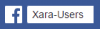



Bookmarks