I've made a rectangle the size of the YouTube video I want to display and used the replace with HTML radio selection; copy and pasted YouTube code. Website preview shows only blank rectangle. Have tried putting the Placeholder in its own layer, no improvement. Also tried only using the <embed> portion of the code and not the <object> portion. No change.
Strangely also, in the preview even though I have put the video placeholder layer below other popup layers, the other popup layers still display beneath the video layer when opened.
(I have the most recent Web Designer update.)



 Reply With Quote
Reply With Quote


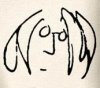


Bookmarks