I have a website with many thumbnails: each is a rectangle with square corners, bitmap fill, and a shadow. Is there a way to easily round the corners without making each one over again? I can't seem to find a way without remaking all of them.
Thanks!
Jim


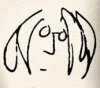

 Reply With Quote
Reply With Quote




Bookmarks