After a bit of fidddling around I answered my last set of questions. I was able to reproduce what was suggested - all on my own. Had never noticed that "Create bitmap copy" before.
One problem:my bitmaps used as fills leave lines between each section. How do I overcome this? With this I think we can close my problem. Also whenever I do a fill now I get the Xara name as part of the fill. What did I do to deserve this? I don't think it was this way before.
Dave




 Reply With Quote
Reply With Quote
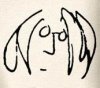

Bookmarks