I recently came across a particularly magical piece of software located here for free. It allows 32-bit programs to address more than 2 GB of memory. It may only work for 64-bit systems though, not sure (i.e. those with CPUs that can work on 64-bit OSs).
I mention this because Xara sometimes crashes with out of memory errors, such as when making large panoramas or doing something else that consumes GBs of memory. By using this utility on the Xara exe to allow it to address more memory than normal, the crashes can stop. This also applies to any other memory intensive software that shows similar behaviour, and makes them much more stable.
The instructions for using the utility to modify exes is below:
MAKE SURE YOU DO A BACKUP COPY OF THE xtreme.exe FILE BEFORE CHANGING IT JUST IN CASE YOU GET INTO TROUBLE
open the program
goto file > open
then find the exe file... in this case it would be xtreme.exe in ./program files/xara/...
On the left side you'll see "NT HEADER".... "DOS HEADER"... etc
Highlight "FILE HEADER" under "NT HEADER"
On the right side you'll see a chart and in the bottom right corner you will see "CLICK HERE"
Click on that and a check box menu system will open.
Scroll down the menu list until you see "app can handle > than 2gig address space" and check that.
Save the file and close.
Xhris



 Reply With Quote
Reply With Quote



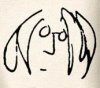

Bookmarks