I watched the tutorial movie on making nav bars.
Then inserted the insert 2 stretch nav bar with no problem.
But when I change the color to match my site colors the text goes away.
The movie shows using a template and when dragging and dropping on a page it ask if you want to match the site color - I can not find a way to do this with my non-template site. - jb



 Reply With Quote
Reply With Quote
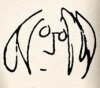


Bookmarks