Hi,
I was reading with interest the thread about flash in Web Designer (and probably applies to Xtreme too?), and was looking at the the frames gallery bit by soquill. I am a bit embarassed to ask what must be a very simple question, but, in Frames Gallery dialog box, what does the R and the O mean? I have browsed the manual in Help but seems it's not there (which of course leads me to think that this is something which everyone should already know!) (a forum search didn't help me either) Thanks, Roger



 Reply With Quote
Reply With Quote
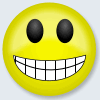






Bookmarks