I know its been discussed before, I've read it, but I'm still searching for a solution.
One very easy way, (which immediatly appealed to me), was to simply enter the url of a page into outlook express to send a page as an email. Wonderful, just what I needed to do. Attaching the url of a random sample page from the BBC web site seemed to work ok in that I sent an email with some news and current affairs on it to myself and it came through ok. I was very upbeat and set about creating a page using xtreme, uploading it and repeated the operation with Express inserting the pages url. It seemed ok so I sent the email to myself and the result was rather less than I'd hoped in that the contents of the page were jumbled up and much of it disapearing off the left hand side of the page.
Can anyone offer a theory as to why the Xtreme page would not send as the sample BBC page had done?
Derek




 Reply With Quote
Reply With Quote




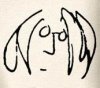

Bookmarks