I opened the NFL file you provided in CorelDRAW X3 (13) just fine then saved it as a CorelDRAW 12 file and zipped it up for you. It seems that CorelDRAW X3/X4 uses an updated import filter that can handle newer EPS file formats. It just might be time for you to purchase an upgrade to the CorelDRAW v12 you're using at home.
For now, see if the following file works for you in addition to the PDF file(s) that Sledger provided for you.
Good Luck,
Harry


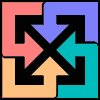





Bookmarks