Hello Guys,
I'm a custom gun grip maker. With each set of grips that I make I have to photograph them for my website. I'm looking to speed up this process by just photographing the gun on a colored or white background then taking the gun only out of that picture and dropping it into another picture with a background.
This would save me from setting up the backgrounds every time I have to shoot a new set of grips. I have tried this with some freeware but was able to only get an image of the gun that had some fuzzy edges, not really a clear image. I don't mind paying $99 for Adobe Photoshop Elements 8 if it will do what I want.
Below is an example pic that I want to take the gun out of and paste onto a pre shot background. My question is....will Photoshop do this? Sorry I couldn't figure how to make the pic appear, only the link.





 Reply With Quote
Reply With Quote

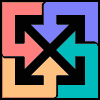
 . Plus there are lots of tutorials and other resources to get you started on your way.
. Plus there are lots of tutorials and other resources to get you started on your way.



Bookmarks