I have recently purchased Xara Web Designer, and have built up a multipage document (using Introduction.xar as a template) which I have posted to my personal website. However, I am encountering a little trouble with the triangular navigation buttons "forward one page" and "back one page" at the bottom of each page.
These are all linked together as a soft group. This means that to go forward one page, I have to put the mouse precisely over the right-pointing triangle. If I miss by a tiny amount, it goes back one page, since the general area of the soft group seems to be linked to "back one page".
I have tried Ctrl+Shift+U to ungroup the soft group, but then in the preview the triangles disappear entirely. Could someone please tell me how to make the left and right parts of this feature completely independent?



 Reply With Quote
Reply With Quote
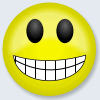


Bookmarks