 Re: Refresh page message
Re: Refresh page message
A quick look around the internet would suggest that you force the site to be uploaded from the server each time rather than the local cache. Try adding this to your head section (via a head place holder of course):
Code:
<META HTTP-EQUIV="Pragma" CONTENT="no-cache">
<META HTTP-EQUIV="Cache-Control" CONTENT="no-cache">
<META HTTP-EQUIV="Pragma-directive" CONTENT="no-cache">
<META HTTP-EQUIV="Cache-Directive" CONTENT="no-cache">
<META HTTP-EQUIV="Expires" CONTENT="0">
Egg
Intel i7 - 4790K Quad Core + 16 GB Ram + NVIDIA Geforce GTX 1660 Graphics Card + MSI Optix Mag321 Curv monitor + Samsung 970 EVO Plus 500GB SSD + 232 GB SSD + 250 GB SSD portable drive + ISP = BT + Web Hosting = TSO Host



 Reply With Quote
Reply With Quote

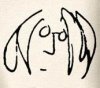



Bookmarks