I used and modified one of XX5 pre-existing templates with pictures and text. I followed all the instructions exported the file as a website with the filename – Index and Save as type – Website (HTML) (*.htm; *.html). it created a folder index_htm_files and index file. I am able to click the index file and it looks just the way it does in Xara. However, after I used Xara and publish and ftp the site, it creates the folder and file but when I click to view the index on my website, I only get text no pictures and a huge red square on the page….I tried uploading through ftp or copying the files directly to my site but still the same issue….
I tried searching the help section of talkgraphics a few came close but nothing specific as to my issue…Why won’t it display on my website as it does locally on my pc…all the files are present
Any suggestions would be helpful…I included the xara file



 Reply With Quote
Reply With Quote

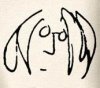


Bookmarks