In Web design I was setting up a webpage and in desigh it looks fine, in preview it has 3 or 4 layers that show that I can't find or view in the design window. eg I have a photo(1) ontop of another photo(2). I had tried photo (1) and did'nt like it and put in Photo(2).
How can I see all the layer to cancel the one I don't want.
Many thnaks
Mike



 Reply With Quote
Reply With Quote




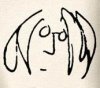

Bookmarks