Hi, Just joined today, I'm enjoying Web designer so much I have almost stopped using dream weaver. I have searched and read a lots of the posts on this forum without finding an answer to my problem. I want to use a text box similar to those in the designs gallery however I want ones that just lengthen as you type not gets wider. All the ones I can find in the program are designed to expand in both directions. Can anyone advise? Many thanks to all>Mike



 Reply With Quote
Reply With Quote


 [pun intentional]
[pun intentional]
 Well, I missed the part about WD.
Well, I missed the part about WD. There's not much you can do about stretching boxes in WD anyway, so I assumed he's using Xtreme.
There's not much you can do about stretching boxes in WD anyway, so I assumed he's using Xtreme.

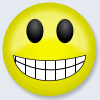


Bookmarks