Iím a novice with Xara Xtreme 5 had it about three weeks
Built a web site http://www.irwellvalephotographyclub.co.uk/ for the camera club
Built seven AVI files from stills converted them to seven .flv files for the war weekend
Uploaded with CuteFTP every thing working great
So I built a flash animation for the two cameras on the front page uploaded them they worked great now six of the .flv files donít work could you please have a look and any suggestions would be greatly appreciated




 Reply With Quote
Reply With Quote

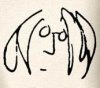

Bookmarks