 Re: Placeholder Covers Pop-Up
Re: Placeholder Covers Pop-Up
When the photo pops up, the photo appears behind the menu. How can I make the photo appear in the foreground?...or is that possible?
Hi oldtbone, I'm not 100% sure what your'e after. Surely if a pop up image appears above a menu this will destroy the purpose of having the menu. How would a visitor know what's on a menu obscured by an image?
I would assume Gary means that you open the object (old layers) gallery and left click and hold a layer to drag it up or down the layer hierarchy.
Egg
Intel i7 - 4790K Quad Core + 16 GB Ram + NVIDIA Geforce GTX 1660 Graphics Card + MSI Optix Mag321 Curv monitor + Samsung 970 EVO Plus 500GB SSD + 232 GB SSD + 250 GB SSD portable drive + ISP = BT + Web Hosting = TSO Host




 Reply With Quote
Reply With Quote
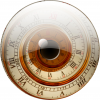




Bookmarks