I pulled a rounded square from the photo gallery designs onto my project. (it was the one with 4 square images). I ungrouped to use one. I placed them as a trial to see what they would be like used as a pop up photo (which is new to me). I cannot attach a .web for reference as I am not near my program.
My question is, when I look at preview or even the Live test site, I can only click the thumbnail rounded square image pop up Directly in the center of the picture and No where else. Is this the behavior they automatically have or can you resize the parimeter of where to click on the entire image & square to open a pop up image.
Best I can do is leave a link to the active test site.
http://www.future.eyescreamjewelry.c...Dark_Icons.htm
Click on one of the small rounded square image thumbnails. If you hover over before clicking you can see that it will only be active to pop up Directly in the center of the image and no where else on the image. Is there a way to adjust this.
Also, I noticed I cannot copy and paste one of these rounded square photo gallery images to repeat on a page within the document. Because if I try to replace the image in just One thumbnail, they all automatically change the image in all that have been copied. I was just trying to save myself some time by copying and pasting the same thumbnail so I could have them all be uniform in size and color. But found that I have to keep dragging a new set of 4 from the photo gallery designs, Ungrouping and then resizing/coloring etc. Is this also something that only functions in this way & cannot be copied because of it?
I realize that someone may ask why I don't just create my own square for the image to start... but I really want a rounded edge square shape with a definate line border around it that you could see. I noticed there is only a Rounded Rectangle Single shape in photo shapes and not a rounded Square. And just don't know how to do a rounded edge square on my own. Not skilled with that one tool in the web designer (forgot the name of the tool.. S shaped sort of drawing thing, which I am Terrible with.)
thanks in advance.




 Reply With Quote
Reply With Quote


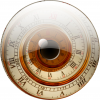

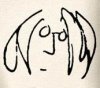

Bookmarks