 Re: Sizing graphics in Xtreme Pro 5
Re: Sizing graphics in Xtreme Pro 5
Further to Eric's suggestion is there a line to your rectangle? If you have "scale to line width" unselected it shows the internal measurement. Try toggling the "scale to line width" icon to see if the size changes.
One further point, are you using the download version, there was a bug re exporting bitmaps in earlier versions that added an extra pixel if the shape wasn't placed on integer X and Y co-ordinates that's been resolved with the CD version.
And welcome by the way.
Egg
Intel i7 - 4790K Quad Core + 16 GB Ram + NVIDIA Geforce GTX 1660 Graphics Card + MSI Optix Mag321 Curv monitor + Samsung 970 EVO Plus 500GB SSD + 232 GB SSD + 250 GB SSD portable drive + ISP = BT + Web Hosting = TSO Host




 Reply With Quote
Reply With Quote
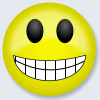



Bookmarks