All:
Somehow I have encountered a problem with the length of some of my pages. Most of the pages lengths begin with 0 on the ruler but at least one starts with 200 and I can't seem to zero it out.
1. I've tried adjusting the length of the page but it moves all the objects up or down.
2. I've tried ungrouping and removing the soft group from all the objects but no fix.
3. When I copy an object to the page, it throws it to somewhere near the middle of the page.
4. I copied one object to the page but have lost control of it.
5. All layers are visible and turned on.
I have a number of pages of different lengths in my document and would like to keep it that way.
What's going on? Does anyone know?
Ron Mc



 Reply With Quote
Reply With Quote

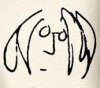



Bookmarks