Web Speech Bubbles will natively shrink and grow according to what text is in them.
If I flip a bubble horizontally or vertically then the text box in them is lflipped as well - which is entirely as I'd expect. If I then select just the text box and flip it back to how I want it then the bubble looses its ability to resize with the text - i.e. the text will now 'spill' out of the bubble. Why is this and is it possible to re-orient the bubble without this side effect?



 Reply With Quote
Reply With Quote
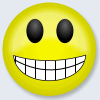

Bookmarks