Thanks Jim. On everything I have it shows just below and almost flush left of the graphic. The buttons were not moved but I'm guessing the placeholder tweaked the location of the menu mouseovers. But they only come up left on the tour pages not the others, at least on our view. After I rebuild with html only and if I can get enough time, I'll mess with the layers and see if that solves it. When I was first setting up the placeholder it kept showing the graphic far right and just below the background frame. Had to tweak the xy till it got in right spot. To tell the truth I never figured monitor size into the equation, just worried about browser diffs. Assumed it would be in proper place like it was with the html version. Too many quirks for a long time html designer to lock in on XWD yet. Real shame, I like many things in XWD but my backlog doesn't allow time for repeated fix, view, repair. We tried another graphic/conversion that works off our Photoshop files and layers called Sitegrinder. It showed promise but we already had Xara and Webstyle 4 when XWD came out so we figured we'd stick. But despite the excellent forum help here, we just don't have the time to experiment and keep asking for help from you generous people...especially while on deadline. Hope we can reciprocate with some knowledge in near future.
Just so you can see the diff, here's a screen grab off the page for correct location of the "click image" text:
Moderated



 Reply With Quote
Reply With Quote
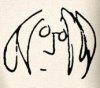


Bookmarks