Future enhancement: It would save a lot of user navigation if the group and alignment choices were included in the list of items that come up when you right mouse click on an item.
Future enhancement: It would save a lot of user navigation if the group and alignment choices were included in the list of items that come up when you right mouse click on an item.
Hi Suzzie,
Xara have traditionally preferred to keep the interface less 'busy' than other applications.
Remember that the Object Alignment dialog can be left open while you work.
Not everyone actually realizes that, same with the colour editor, Options and web properties dialogs. This often makes it faster to make changes as you work.
Similarly, if you enable the Arrange control bars (Windows>>Control Bars) you can have the small 'Arrange' pallet floating or docked for quick access while you work.
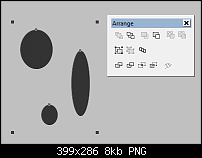
Thanks for the insider tip...I use XWD as often as I can...and cant wait till version 6...this tip of yours was very helpful...Thanks!
Bookmarks