The following posts are experiments with creating rays using different methods in XX/XXP. This one was created using two circles having no fill and dashed lines that were converted to shapes before applying a 500 step blend between them.
Kinda cool but redraws are noticeably slow and it's off because of the dash spacing (note the ray in the 12 o'clock position).
More to go,
Harry
.


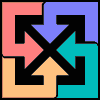

 Reply With Quote
Reply With Quote

 The rays can then grouped as desired, deleted, colored and/or modified to create whatever effect you're looking for.
The rays can then grouped as desired, deleted, colored and/or modified to create whatever effect you're looking for.

 Particularly like the eyeball, subliminally influenced or not
Particularly like the eyeball, subliminally influenced or not 




Bookmarks