I really like WD but it seems like XX5 works a little cleaner. I am going to continue working with WD and see which works best. Thanks for the information. I was copy/pasting a paragraph before but I had to be doing something funky for it not to work.
I still have had no answers on the folders question.



 Reply With Quote
Reply With Quote
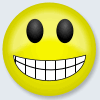
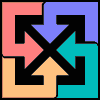





Bookmarks