Greetings. I purchased Monoslideshow 2.0 only to discover it won't work with Lightroom so I upgraded to XWD and XXP5 in an attempt to improve my web design skills over frontpage. So far I have been unable to "replace my graphic object" (a rectangle) with monoslideshow's SWF file and have it work. Nor have I got any workable replacement HTML code that will allow monoslideshow to work. Sometimes I can get the "Preview website" to work but the Published website won't work. My goal is to get Monoslideshow 2.0 working in a placeholder in XWD so that the results are similiar to the example website (http://steveledger.net/albums/matsomotonagoya/) in the thread (Embedding SIMPLEVIEWER Flash Gallery). How do I embed a .SWF file into XWD? Any ideas? Or since this is my first post can you direct me elsewhere?



 Reply With Quote
Reply With Quote
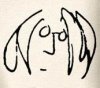




Bookmarks