Sometimes it would be very nice to have a dialog like this one that pops up when you exit the application and allows you to close everything without saving or to save selected files.
It only appears when there are multiple files open that haven't been saved since their last edit, and it lists only those files. If you choose to save some files, it displays the Save As dialog for each file in turn.



 Reply With Quote
Reply With Quote
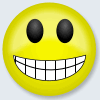
 )
)

Bookmarks