Dear Xara,
I work for a screenprinting company, doing a lot of logos and color separations, mostly in adobe illustrator. I have recently discovered your program and tried it at home - im absolutely in love with it. There is however one little function that i use ALOT thats not implemented. It's the only thing that keeps me from installing it at work. That future is stroke (line) alignement, center. outside or inside. Its a small future that is extremely useful when doing color separations for screen printing. It would be SO NICE if you could add it, should be in the line menu along with line joins and line end caps. Apart that i just want to thank you for all the amazing work you guys are doing!



 Reply With Quote
Reply With Quote

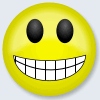

 The fact that it would be useful doesn't change, however. (As you say, it has been on the wish list for some time.) I also think that creating an object with a line, setting it to the outside of the object and converting line to shape, is a much quicker process than the one you described. But that is just my two cents.
The fact that it would be useful doesn't change, however. (As you say, it has been on the wish list for some time.) I also think that creating an object with a line, setting it to the outside of the object and converting line to shape, is a much quicker process than the one you described. But that is just my two cents. .
.
Bookmarks