CorelDraw has excellent Find/Replace features, I've been asking for similar for years here. There are also quick find/Replace dialog for the entire color schemes (RGB to CMYK etc).
AI has handy options like "Select all objects with the same fill color", "...Line color" etc.
And now it also has a palette with all objects where you can select and change fills/line colors by every object individually or entirely drawing.
To deal with Xtreme's Name Gallery you have to always use named colors. But what if you have to use a Color Dropper to assign colors to your objects? Also, changing a color model from RGB to CMYK and whatever is not very trivial task in Xtreme (you have not just select color model from the DD menu, but also change any value to apply color model modification).
Thanks!




 Reply With Quote
Reply With Quote

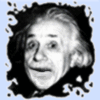

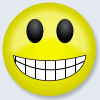





Bookmarks