Waht teh? Real nice indeed. I think this effect works better with inanimate objects than with the living. Something about the dismembering process...
Sledge, can you break it down to one or two more intermediate steps, like how you filled each individual rectangle? Was it select-all-rectangles, then apply clipview with the photo below?



 Reply With Quote
Reply With Quote



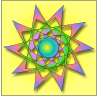



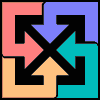



Bookmarks