I'll start off by saying the Object Gallery is probably my favorite new feature in XX 5.1. It has many of the abilities that Xara users have mentioned in past feature requests, like locking and hiding individual objects and thumbnail previews.
However, there's some room for improvement in the next version. (I figure it's too late for last-minute changes.)
1. Renaming individual objects and groups: I noticed that pages and layers can be renamed in the Object Gallery, but individual objects and groups just have a generic name based on the type of object or group it is (Bevel Group, line, shape, etc.)
The thumbnails help somewhat with identification, but when there are many objects that are similar, it can still be hard to tell them apart.
I'd like to be able to do a slow-double-click and rename objects and groups in the same way we can rename pages and layers now. (I know about the Name Gallery, but it would be handy to rename them in the Object Gallery.)
2. More features in the right-click context menu: For groups, you could add Ungroup.
For shapes and other objects, we have Duplicate and Delete, but maybe you could add other features like "Group" if you have more than one selected, or "copy attributes from/to" (although I like the Ctrl-Shift-A method).
3. Please add the ability to move more than one item at a time by drag and drop.
4. Please increase the contrast on the eye and lock icons, which are too light by default.
5. Maybe add wireframe or solid visibility icons so that layers or even individual objects can be displayed as solid or wireframe independently from the current draw mode. This could help with manual tracing.
I've seen this in other vector programs, but I get redraw errors when using that feature in other programs. Xtreme used to have a visibility mode that let you see bitmaps with vector objects in wireframe, but this was removed when bitmap handling was changed to clipped objects.
Again, thanks for the Object Gallery and what it can do at present.




 Reply With Quote
Reply With Quote

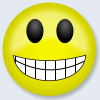



Bookmarks