Alyson, (I hope that is spelled correctly)
While I understand your concerns about bloat to a great and streamlined product, I'm not sure that this applies to this particular tool. While adding anything to an object will increase the object's size, this particular bit of code is so small that it downloaded virtually instantly onto my computer. I can't imagine that the overall size increase to Xtreme would be noticeable.
As for why I want it included when it is available externally... I guess it is like having a tool box with a standard set of tools (Xara in it's current state), but knowing that you need a specialized tool that at certain times will be very useful. Do you get the tool and store it in a different place (a specialized tool cabinet)? Meaning that every time you want to use that tool, you have to stop what you are doing and go search through the specialized tool cabinet for the tool that you need. Or do you get the tool and add it to your tool box, so it is there where you need it and when you need it.
So the reason that I would like the tool is for my work flow. I and a few other artists here that have chimed in, would find it a useful addition to Xara's tool kit.
I hope that my reasoning is clear.
Eric


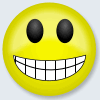

 Reply With Quote
Reply With Quote
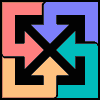


 Regardless, the QuickShape tool has been part of the interface at least since CorelXara. Comparing Xtreme's toolkit to those in other graphics and DTP apps I use, I would consider the QuickShapes tool a fundamental.
Regardless, the QuickShape tool has been part of the interface at least since CorelXara. Comparing Xtreme's toolkit to those in other graphics and DTP apps I use, I would consider the QuickShapes tool a fundamental.





Bookmarks