The top picture is the 'original' picture and is not resaved because it is only referenced (i.e., stays outside XWD). It is, thus, crisper than the other two which were resampled and resaved (i.e., compressed again), losing some quality in the process.
If your original is really that small, I'd suggest you use the placeholder as you did. But if you have a larger copy, you can embed it as you did with the other two samples. Perhaps a little sharpening with the photo tool might help as well. Using the original file with real text and (vector) graphics would even be better.




 Reply With Quote
Reply With Quote

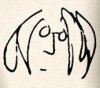

Bookmarks