 Re: Animated GIF Problems
Re: Animated GIF Problems
Maybe I'm wrong but did you use control and drag a color onto the white page and then set the background to transparent under gif options? If that is what you did then things are working properly and you will prob. get some sort of a white frame around your animation. If on the other hand you create whatever you want as a background object then create the animation on top of that it should work like you want with no white frame or jaggies.
Someone please correct me if I'm wrong.
Larry a.k.a wizard509
Never give up. You will never fail, but you may find a lot of ways that don't work.




 Reply With Quote
Reply With Quote




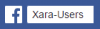

Bookmarks