Joe, I'm assuming you've tried X2's automatic tools, including one-step photo fix, fill flash and backlighting.
I've taken your photo and used three other tools for quick and dirty changes. I like to use the layer adjustments when possible. I always work on a copy of the background when making changes.
Test 1
1. Duplicate background
2. Layer>Adjustment Layer>Levels
3. Move Middle adjustment on Channel graph to 76
4. High Pass Sharpen: Radius 2.00, Strength 50, Blend Mode: Hard light
http://imgur.com/GuZXU.jpg
Test 2
1. Duplicate background
2. Layer>Adjustment Layer>Curves
3. Adjust curve to increase detail in shadow area
3. High Pass Sharpen: Radius 2.00, Strength 50, Blend Mode: Hard light
http://imgur.com/9FLLK.jpg
Test 3
1. Duplicate background
2. Open Black and White Points (from customize)
3. Select white, gray and black points
4. High Pass Sharpen: Radius 2.00, Strength 50, Blend Mode: Hard light
(Black and White Points is a legacy action from earlier versions of PSP. You can add it to one of your toolbars by using customize option.)
http://imgur.com/QSYyy.jpg
Another option for future shoots with similar lighting situations is to bracket exposures. Then in X2, use the HDR Photo Merge tool.
The X2 Learning Center (on and off with F10) can help you get familiar with some of the PSP X2 tools.
Hope this helps.






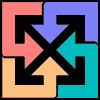
 Give it a try if you want, or not. I'll pop on over to PSP and give it another go.
Give it a try if you want, or not. I'll pop on over to PSP and give it another go.


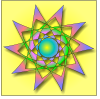

Bookmarks