New version of Xtreme, but same old icon
Those with earlier versions of Xtreme installed might like a different desktop icon to help distinguish one from the other.
Here's an icon set for Xtreme 5 which you can use to replace the default Xtreme 5 shortcut icon.
The set includes 32bit / 24bit and 8bit icons of 48/32/24 and 16pix sizes.
To change the shortcut icon, right-click the current Xtreme 5 shortcut and choose 'Properties>>Shortcut [tab]>>Change Icon' and then use the browse button to locate Xtreme 5.ico (attached below).
-----------
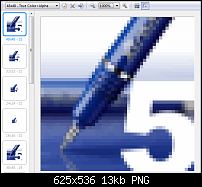





 Reply With Quote
Reply With Quote





Bookmarks