I tried cleaning, seating boards, etc. and the 'system failure' comment through the speakers no longer happens but the monitor still just blinks its little inactive light.
The case has a bit of rust on the bottom. The mother board says Asus K8V SE Deluxe Rev1.13. I don't know where to look for a serial number.
The video card is an ATI Radeon, but I don't know what model...again, I don't know where to look. It has a fan on it so it's alot like my old ATI Radeon that I replaced with a NVidia GeForce. Both are good cards.
The memory sticks number 3. A 512MB SP3200 Mushkin, a ProMos 256MB DDR 400Mhz CL3, and a Samsung Korea 256MB DDR.
Without taking everything out, this is what I can see. I did remove the memory sticks, though, and one said 'Void if removed'...ooops
Edit: I have DDR SDRam in my current computer. I don't know if that is different from this.
Here's a pic of the case and innards.


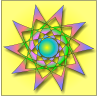


 Reply With Quote
Reply With Quote








Bookmarks