Hopefully someone else has done this and I'm not the only idiot hanging around these here parts. Here's the story...
The other night, say around 2 or 3 in the morning, I was copying and pasting images from Xara Xtreme Pro 4 to the new Xara Web Designer. I was only half awake and wasn't paying much attention when all of a sudden I noticed these freaky red lines all over the place. Of course, I selected everything and deleted it and retried the copy & paste operation all over again. Same result, red lines all over the place. It was way past my bedtime and I'm thinking (not very well, obviously), "What gives?" I finally just made a bitmap copy of the original Xtreme graphic then copied and pasted that into XWD to 'get rid of' the unwanted red lines and finish up what I was trying to do. Then I did a quick save of the file before taking the hint and going straight to bed, where I should have already been.
Earlier today when performing a copy and paste from XXP to XWD I was, once again, plagued with little bits of red lines (see attached file). I was just about to do the old bitmap copy and paste routine when it hit me what all of those silly red lines were. XWD was doing its job and underlining in red everything it thought was a spelling mistake!!! A slap to my forehead was quickly applied. I'm still an idiot, although a bit more awake one at the current moment.
I'll take the embarrassmentfor this one so, maybe, I can save someone else from the same predicament later on.
REMEMBER, XWD has a built-in spell checker!
IHTH,
HayTay
.


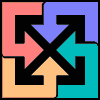

 Reply With Quote
Reply With Quote



 After a year or two of using XX without a spell check and its associated red lines, seeing them in XWD definitely threw me for a loop. I thought Xara's shiny new application was messing with my graphics.
After a year or two of using XX without a spell check and its associated red lines, seeing them in XWD definitely threw me for a loop. I thought Xara's shiny new application was messing with my graphics.  It's all sorted out now in my head.
It's all sorted out now in my head.

Bookmarks