 Re: Inserting pdf/jpeg into XWD
Re: Inserting pdf/jpeg into XWD
I didn't go the pdf route with my page. Just used photographs supplied by our corporate headquarters. Check out here to see how our site turned out. As with you, this site was made in Frontpage (Not sure how many pages, but Frontpage reports 654 files ... probably at least 120 pages). I suspect that it's too big for me to attempt to rebuild in XWD.
Keith
~~~~~~~~~~~~~~~~~~~~~~~~~~~~~~~~~~~~~~~
There are 10 types of people in this world .... Those who understand binary, and those who don't.



 Reply With Quote
Reply With Quote
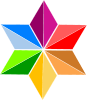





Bookmarks