Anyone know what this means? I'm getting to the last of a pretty intensive illustration with 25 of 26 different, detailed smaller illustrations on it. Every time I save the file this error message appears. It seems to be saving the file OK and the program still works afterwards.
DC



 Reply With Quote
Reply With Quote

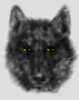

Bookmarks