I'm wondering if someone can give me some suggestions on what I might be doing wrong. I'll make a text box, put text and links in it, but when it's exported it exports as a .jpg. I'm not telling it to export as .jpg. It happens to me all the time on multiple pages and areas and I end up redoing the box so it's text again. Any thoughts? I'm sure it's something I'm doing but I just can't find it.


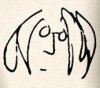

 Reply With Quote
Reply With Quote




Bookmarks