Phil -- I think you may be misunderstanding something your hosting provider has told you. If they said your files will go into a specific directory that doesn't necessarily mean that subdirectories in that folder aren't possible or allowed. You may be able to have as many subfolders as you want -- only limited by how much hard drive space the host will let you use. This seems likely to me.
With Xara-WD you only need the path to the folder the host provides for you and the username & password. If you then export different .web files relating to different parts of the overall site, Xara-WD will look after creating and uploading the various files & folders. You should even be able to publish multiple unrelated sites to your hosted folder. It really is a no-brainer if you get the 'publish' settings correct in Xara-WD. For what you are trying to do you shouldn't need any other FTP software or need to manually create your own directories. (Sometimes it seems many Xara-WD users are making things more complicated than they need to be).
I hope this helps.
Regards, Ross




 Reply With Quote
Reply With Quote






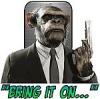


Bookmarks