I'm building a website that uses a lot of .jpg's. Most of them were originally 2000 or 3000 pixels wide. I dragged them into Xara and resized them there, exported as .jpg and their sizes were reduced to 1k to 38k in size, which is fine for what I'm doing. Unfortunately, my index.web file retains the original file sizes so my index.web file is 55MB in size. Not a big deal to store, but takes about 20 seconds to save and I also like to store a copy on my server as I work for safe keeping and it's really too big to keep uploading. Any way to reduce the .web file size without re-doing the photos before dragging into XWD? Bitmap gallery still shows the original files renamed bitmap1, bitmap2, etc. Total size for the whole website is only 1.4MB which is OK for 90 bitmaps, but the .web file is tough to manage. Any suggestions?


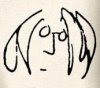

 Reply With Quote
Reply With Quote





Bookmarks