Forgive me if this is in a FAQ somewhere but I couldn't find it.
According to Xara WD's 'Help' index it should be possible to nudge the position of any object by selecting it and using my keyboard's arrow keys. However, this simply doesn't work for me. I can move an object by dragging it with my mouse - but not by using the keyboard. Have I missed something



 Reply With Quote
Reply With Quote
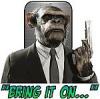


Bookmarks