 Re: Auto Page Sizing
Re: Auto Page Sizing
I will do that with the multiple pages. I saved the file to my thumb drive to bring to this computer at home for the weekend and of course MM didn't come over. I hate that. Don't know why that is.
Did anyone look at the file and view it as a page and get the same results of overrun text as I did? It does not look overrun while I am working on it. Only when I export it.
I'll redo it over the weekend since I do all my publishing from the house using FTP Pro. I like that software. I have the ground work done. It will fix my over run text issue but it is an issue.
Thanks for all your help on this. This is a wonderful community.
Mrs. Debbie Hicks
Ret AF, AD2H



 Reply With Quote
Reply With Quote



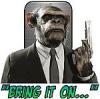



Bookmarks