 Auto Page Sizing
Auto Page Sizing
I don't want to mention other software because I Love XARA!! But with Webdesigner, I widened the page size and when I viewed on another computer, I work on three different computers, the page did not auto convert to the display. This is coded in HTML at percent vs pixials or I don't understand that. This is to keep you from having to scroll from side to side. Very annoying. I hope this makes sense.
I want to know can this be done in WD and if so where. I did try to resize the page and it threw off the entire page. Nothing I could do would resized the text area's so they didn't run over.
Am I stuck with the page size I designed the original site with?
I do want to also say that after much work, because I am a little thick, I got my menu maker to work. It is much easier to make good looking menus to react the way you want them to. I found it in the support and practiced until I got it right. Thanks!!!!
Mrs. Debbie Hicks
Ret AF, AD2H



 Reply With Quote
Reply With Quote
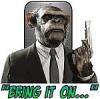







Bookmarks