Is there a way in Xara Xtreme to connect text (either simple text or text area) to a shape -- without using group?
Reason I am asking is I'm trying to create a vertical NavBar with buttons that are vertical in orientation with text (in text areas) that is also vertical. The NavBar tool gets a bit confused and when I create the new states (repositioning the text areas within the buttons for example). I thought if there was a method for associating the text with the rectangle, this might not happen.
Thanks in advance for any help on this.
--Larry



 Reply With Quote
Reply With Quote

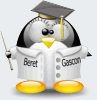


Bookmarks